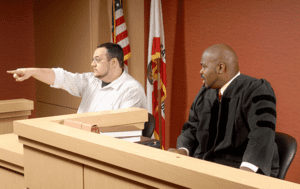____________
This post was written by a guest author, Carrie Gour. Carrie Gour and Beth Thompson are the founders of PwrSwitch, the app that documents messy communications in high-conflict divorces so judges can get the picture.
____________
Mobile Evidence
Legally, everything that passes through your phone is considered “mobile evidence.”
Mobile evidence must be as easy for a lawyer, mediator, or judge to read and understand as possible. Appearing in court with a phone and expecting a judge to scroll through the messages on your device, for example, is not a good plan.
If you’ve got a digital smoking gun (or a few of them), you want to be able to use it. Here’s how.
What Should You Document?
Both sides of everything relevant (more on relevance below).
Unless both sides of the story are presented, opposing counsel can claim select correspondence was cherry-picked for the explicit purpose of defaming their client. Within a thread, you need to capture every message sent to you and every response sent in return. This means itÕs necessary to include the angry, embarrassing responses, too.
Relevance and Authenticity
Though widely accepted, text and chat app messages, emails, and phone logs arenÕt automatically admissible in court. Clients must prove their evidence is both relevant and authentic.
- Relevance. In legal speak, evidence that’s relevant must be “of consequence to the determination” of the case. This means a message from your ex saying your son ate Pop-Tarts for dinner doesn’t matter in a property division case, for example. Whether a message is relevant is entirely dependent on the context and facts of an individual case.
- Authenticity. You need to prove the messages admitted as evidence:
- Have nothing edited or deleted (show the whole thread);
- Have the time and date clearly visible in each message (not just ÒtodayÓ at the top of each message); and
- Have clear contact information (to prove messages came from who you say they did).
Ways to Save and Present Digital Evidence
1.Screenshots
Screenshots are the most common form of documented mobile evidence. They’re free and they’re easy. Threatening texts? Take a screenshot. 30 missed calls from an abusive partner? Take a screenshot of your call logs. The only problem is if you have a lot of messages to capture or have to go back 6 or more months, that much screenshotting isn’t ideal.
2.Text Extractors
There are numerous apps and programs for both Android and iPhone that will “extract” text and chat messages from your phone and download them onto your computer as a PDF. If you’re dealing with hundreds of text messages, an extracting program is worth it.
iPhone
Connect your phone to a computer to back up your device and capture the texts. Besides screenshots, there’s no “on device” way to collect messages from your iPhone.
In the “free” camp (for PC or Mac) EaseUS MobiMover helps you transfer text messages from iPhone to a computer. TouchCopy is also free (with some limitations).
Decipher Tools is a great, affordable alternative. iMazing software has the most functionality available, capturing chat platforms in addition to text (for a one-time, lifetime license fee). With any of these options, you’ll still need to manually collate the various channel’s communications, but you’ll get what you need.
Android
For text extraction only, SMS Backup & Restore is a free app that does exactly what the name implies. It backs up your text messages and saves them on your device. From there, you export them to a computer or upload them to an online storage service like Google Drive. As with the iPhone, you’ll still have to manually merge any communications you have on other channels.
For Both iPhone and Android
PwrSwitch is the only personal data collection software specifically designed for legal purposes, by people trying to solve their own challenges with collecting and presenting mobile evidence. For a small fee, PwrSwitch does two things:
- Collects and consolidates text, email, and phone* logs between you and another person from the time of sign-up onward, saving it all in sequence in a time- and date-stamped, word-searchable document on the Cloud. This means no manual collation; and
- Collects and consolidates all stored text and email history into a single, time- and date-stamped, word-searchable document on the Cloud. Years’ worth, if necessary.
Here’s the big value: whether on an Android or iPhone, unlike the alternatives, with PwrSwitch, you get stellar customer service. Hop on a screen share with a real, live person, typically within hours of making a request, and they will hold your virtual hand from set-up through getting what you need.
Good evidence can be the difference between getting the outcome you want — or don’t want. Give yourself the best chance of success and do it right!
*phone log capture is for Android only