When two parties get entangled in a civil legal dispute, they head to a courtroom for trial. After that, a judge or jury will decide the matter. This is civil litigation. If you find yourself in a civil action but don’t have a lawyer, you can represent yourself, or proceed pro se. Pro se is Latin for ‘for oneself’ thus literally meaning ‘on behalf of oneself’. Unlike criminal cases where the government appoints legal representation for those who can’t afford a lawyer, parties in civil cases don’t have that privilege.
Thus, if you go pro se, be prepared to see it to completion. Self-representation is increasing in frequency. A 2015 study reveals that 70 to 90 percent of new civil cases nationwide have pro se litigants. Representing yourself in court is no walk in the park. This guide will enlighten you on things you need to know about the process.
Legal Terms You Should Be Aware Of
- Civil Lawsuit. As opposed to a criminal lawsuit, a civil suit is a court proceeding where one person sues another for alleged losses due to the latter’s actions.
- Defendant. This is the party being sued.
- Hearing. A court proceeding where evidence is presented, law is heard, and a decision is made.
- Jurisdiction. Refers to the geographic or subject matter court with the legal authority to hear cases and make judgments.
- Plaintiff. Refers to the party bringing legal action against the defendant.
How to Write and File Your Own Motion
A motion is a written request to the court to do something in an open case. Motions are vital to determining the outcome of a case.
How to Draft a Motion
- Get the Formatting Right Look at other court documents and note the formatting. Format your documents like that, with the name of the court at the very top. This begins the caption.
- Complete Your Caption A caption lists the names of the court, the parties involved, the case number, and other identifying information. If other documents have been filed in the case, use them to get this information.
- Create a Title The purpose of the title is to let the court know what your motion is about. As such, the title should contain your request (i.e. Defendant’s Motion for Extension of Time to Answer).
- Write the Introductory Paragraph Start by identifying whether you are the defendant or plaintiff. Next, state whether you have an attorney or are making the motion pro se.
- State Any Applicable Facts Following your introduction, lay out the facts that you think are relevant to your motion. For instance, let’s say you’re writing a motion to compel discovery. If the other party has copies of a certain document in their possession and you want them to turn that document over, describe the document. You might say, “According to information and belief, the party (plaintiff/defendant) has in their control or possession of a ‘document name’ executed ‘date’ between ‘Defendant and Plaintiff.'”
- Make Your Argument The kind of argument you make is dependent on the type of motion you file. State the legal rule you’re relying on. If you don’t know the actual rule or statute, find relevant appellate cases that support your position. Finally, explain how the facts of your case apply to the case law and statute.
- Request Relief Any motion is a request for judicial intervention. You are requesting a particular action from the court. So, after laying out your facts, introduction, and argument, state in the “wherefore” clause what you would like the court to do.
- Create a Signature Block When you’re done with the body of your argument, start a new paragraph with the following statement, “I swear the information contained above is true and correct to the best of my knowledge and belief.” Skip two lines. Then add your signature line, followed by your name, address, phone number, and email address.
- Include a Certificate of Service The certificate of service is a requirement that you notify the other parties of any case document you file. To certify that you served the other parties in the case with a copy of the motion, write the words “Certificate of Service” in bold. State how you “served” or gave the document to the other parties (i.e. email, snail mail). Underneath that, write the names, addresses and contact information for each of the other parties in the case or their lawyer.
- Sign the motion.
Filing the Motion
- Assembling and Copying Your Motion. If there are any attachments that must be included in the motion, put them behind the motion and number them. Also, make copies of these documents.
- File the Motion. Many pro se litigants have access to a court’s e-filing system. If you have that, take full advantage of it. If you don’t have this access, take the original motion together with all its attachments to the clerk of the court that is hearing your case and give it to them. Also, remember to carry all the other copies you made so you can have them time stamped. The time-stamp signals to every party involved that the motion has been filed.
- Schedule Your Hearing. Get three court hearing dates from the clerk’s office, and involve the other parties in settling on one of the three dates. When the date has been set, prepare a notice of hearing. Setting a hearing is described in a previous post.
- Serve Your Motion. Serve or give a copy of the motion to each person on the service list.
Why We Built Courtroom5 For Self-Represented Litigants
I didn’t need Courtroom5, a platform for successfully managing a civil case, the first time I represented myself in court. It was a simple traffic ticket, part of an effort to enforce North Carolina’s new seatbelt law. At 3:00 am on a weekday, on the five-minute drive to my home from a university lab, a police officer had pulled alongside, seen me driving without a seatbelt, and turned on the flashing lights. He was nice enough that night, but I felt I’d been searched and seized unreasonably. I fought the ticket and got a traffic court judge to agree with me. While he wasn’t authorized to overturn the law, the judge let me go without a fine.
There have been plenty of times since then where I could’ve used some support in court. It took me years to discover there was actually a thing called “civil procedure,” a playbook on how to maneuver in a civil case. It took many more years to recognize that legal authorities had real influence on a judge’s rulings. The notion that anyone needed to point out statutes and appellate opinions to a judge was simply beyond me. The Internet made it easier to find those authorities online, but learning the methods of legal research took even more experience in court. And to choose the right laws, I had to learn to analyze a case from both sides — something Courtroom5 helps with.
Over time, through loss after loss at the hands of lawyers on the other side, I also learned the value of legal writing — of crafting an argument to support my positions. Turns out judges are trained to receive written and oral arguments in very peculiar ways. There’s an art to making those arguments, but it’s something anyone can learn. As a founder at Courtroom5, I spend a lot of time in courtrooms, doing what the startup philosophers call customer discovery. My job is to discover the things self-represented litigants need to help them win. I could rely on my own experience, but the biggest mistake a startup founder can make is to assume she knows her customers.
Still, what I’ve learned from watching and chatting with people in court is that my experience is not that unusual. I’m just further along the learning curve. I see people at various stages of understanding what’s necessary to succeed in court without a lawyer. They’re filing the wrong documents, using the wrong terms, feeling anxious and alone, frustrated. I see people learning by doing, the way I did. I see people failing, and occasionally winning, the way I did. So why did we build tools, courses, workshops, and community — a platform for self-represented litigants? Because even though we’ve had more experience than most of the people I see in court, we still face judges in our own cases who, at first sight, expect nothing but foolishness from us.
We see it on their faces, hear it in their voices, detect it in their questions and comments. Judicial bias against the unrepresented is real, but it’s sometimes justified by all the nonsense judges hear from non-lawyers. I’ve spewed enough nonsense in my old cases to feel some empathy for them. But what that means for those of us who are capable of representing ourselves is that we sometimes have to work harder just to overcome judicial bias. Our strategies have to take a judge’s bias into account, and that often makes us do things in court that a represented party wouldn’t.
For instance, we may need to file an appeal in the middle of a case — win or lose — just to let a judge know we can. We built Courtroom5 because we need more self-represented litigants to know what they’re doing. When the courts get used to seeing knowledgeable, organized and effective pro se litigants, we’ll all see less judicial bias. From what I’ve seen and heard in court, self-represented litigants need three things to start winning:
- We need to get up to speed fast by understanding the basics of civil procedure, the standard elements of claims and defenses, and the rules governing whether a court can consider a piece of evidence.
- We need to get people to help us with legal analysis of our cases, with finding relevant research, and with preparing good written and oral arguments.
- We need to get it together with tools for managing a case and staying on track.
That’s what Courtroom5 is meant to offer — the tools, training and community to help us do a better job in court. Our product roadmap will take years to mature, but we will get there with your support. If you’re in court without a lawyer, you owe it to yourself to try Courtroom5. I’m willing to bet you’ll learn something that helps you on your case, and you’ll give a judge one less reason to be biased against us.
Legal Case Management for Pro Se Litigants
There are lots of legal case management tools for lawyers. Litigation is a hairy business, and it’s easy to get lost in reams of legal research, sloppy billing records and missed filing deadlines, especially when you have multiple cases to handle. Pro se litigants need help managing their cases too, but the needs are very different. The Courtroom5 toolset is designed to meet those needs, but does it do the job?
We have 40 years of collective pro se experience on staff. We’ve been in the trenches on many types of cases, in various jurisdictions, from small claims and magistrate courts all the way to the highest courts in the land. We’ve lost some, won some, and learned a little or a lot from each experience. The biggest lesson we’ve learned is that a little information often stood between us and victory.
We learned the hard way how to quickly find the information needed to support our positions or make the right procedural moves. A close second lesson was the power of keeping the various pleadings and motions in the case organized and close at hand, ideally in electronic form.
The structure of a good legal argument, one that follows and connects the most relevant facts and law, is also important to know. We learned the priceless value of laying out a strategy and keeping it updated with tasks on a calendar, and we learned the necessity of keeping track of our costs so we could get them back whenever we won a case.
We learned how important it was to have a basic understanding of the phases of litigation, from the moment a complaint is filed until it is settled, won, or lost on appeal.
Tools for Legal Case Management
So we developed a set of tools to make all this easier for first-timers, and we called it Courtroom5. The toolset is designed to help self-represented litigants be more knowledgeable, organized and effective in court.
For litigation, standard court clerk forms won’t do. They’re developed by the courts to streamline the filing process, not to help you advocate for yourself. Like forms, our document templates guide you through each section of a document. Unlike forms, they provide the flexibility you need to write strong documents customized to your specific case, issue, and needs. Complete the template, produce a PDF in one click, and file it.
Use a database of more than 6 million appellate cases to find support for your oral arguments, motions, and pleadings. There’s nothing like good supporting case law and statutes to persuade a judge to rule in your favor. Though our law tool is not a question database, you can also answer the bulk of your questions by using it. Case law is about everyday life, so our database is bound to have situations similar to what you’re facing
Use the Counts tool to analyze your case. From the start, you need to understand the elements in all the claims and defenses involved in your case. If you’re a plaintiff, for instance, the Counts tool can help you determine the elements of your claim so that it can’t be dismissed for failure to state a claim.
If you’re a defendant, the Counts tool helps you identify and store the elements of all your affirmative defenses so the plaintiff cannot strike your affirmative defenses and get a summary judgment. In discovery, the Counts tool can help you determine questions to ask on interrogatories and which documents are likely to lead to admissible evidence.


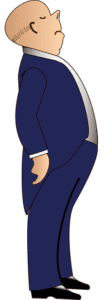

I was holding tears back out of frustration, dealing with my civil case pro se.
and I came across this Courtroom 5 information on my computer, I think I am going to try at this point I can use all the help I can get. fingers crossed.